The Old Chair Study – Bannack Ghost Town, Montana – May 15, 2009
Here are 5 steps to manually create an HDR image with Photoshop masks:
NOTE: Click on any image to view it larger.
1. Use a tripod and bracketing, with the timer, to take three different exposures of a scene: (Notice all three images above, taken at -2, 0 +2)
2. Stack all three images on top of each other in Photoshop
3. Apply masks to hide the unwanted portions of each image.
4. Add a saturation adjustment layer to brighten up the color. Mask out any areas if needed.
5. Add a levels adjustment layer to add contrast and adjust the lighting. Mask out any areas if needed.
This method brings out the best exposure for each area. which is a process to capture the High Dynamic Range (HDR) of an image. It works well with landscapes when the sky would typically become blown out (too bright) if the foreground is exposed properly. Or, as in this case, it is great for capturing the inside of a room, and the outside through a window, at the same time.
In this shot, I kept the area outside of the window from the darkest -2 exposure. I kept the left wall from the normal 0 exposure , and the chair and bed from the lightest +2 exposure.
You may purchase a software program called Dynamic Photo for about $55 that does an amazing job of doing this for you in less than a minute, but the fun part comes with the Tonal Mapping and filter effects in Dynamic Photo. While it is a worthwhile program, it is nice to know how to blend three different exposures manually, so you have more control over the final outcome.
Here is another example of the same effect, but this time I added a Hard Light blending mode and a few filters for a sporadic, chunky, painted effect.





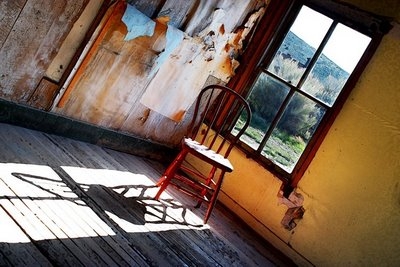




My I just say thank you for continuing to teach me even after I’m gone. I took some photos this past weekend while we were in the city of rocks and the weekend before in oakley and can’t wait to try these tips on them. Hope all is well, we miss you.~ Jentri
I found this resource to be helpful in looking up cameras with AEB Capabilities. In some cases there are training videos available as well as links to the manual for that particular camera model. http://treetopviewmedia.com/auto-exposure-bracketing/