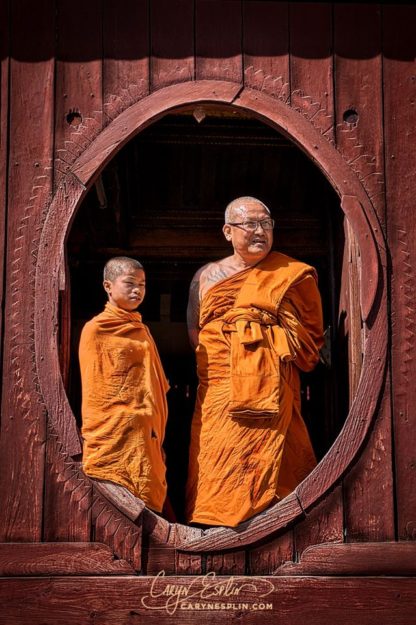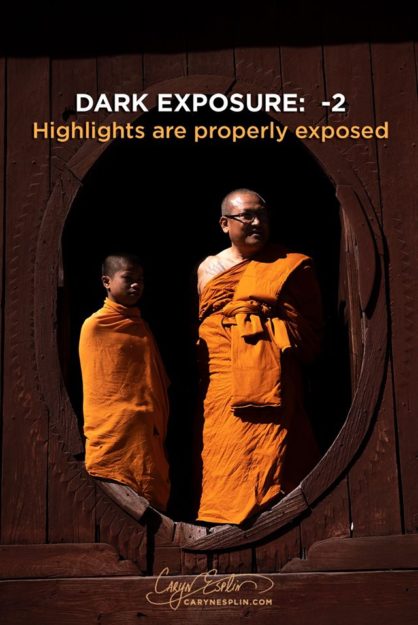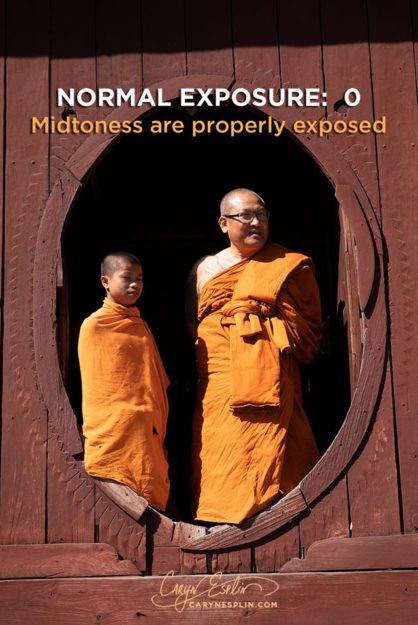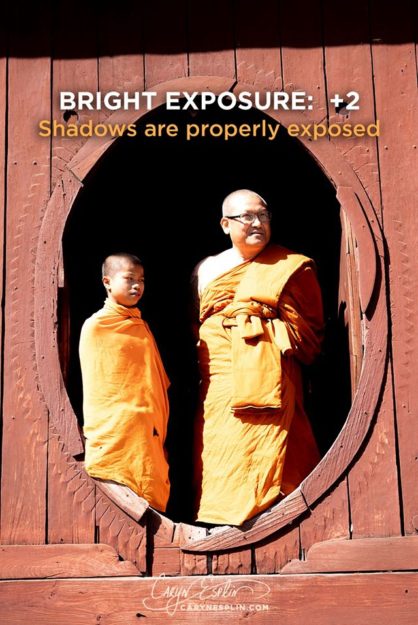Get amazing images using bracketing with Luminar and Aurora today.
Even though I use and teach the Adobe programs on the college level for photo editing, for most people I recommend the much less expensive, easier and incredible Luminar and Aurora programs from Skylum (no subscriptions!)
Even the best cameras are only capable of capturing 8 levels or exposure, but our eyes see 22 levels. So when you have a large range of brights and darks, it is best to “bracket” which means to take three exposures 2 stops apart: bright +2, normal 0, and -2 dark. Then blend them in post to restore what your eyes saw.
This was in harsh midday light so I bracketed and used the three original images below in Aurora to achieve and nice blend of exposures…then I straightened things up and added my Texture Dodge and Burn to enhance shadows and highlights. Many cameras have an auto bracketing feature so it only takes one push of the shutter to get three exposures: 0, -2, +2